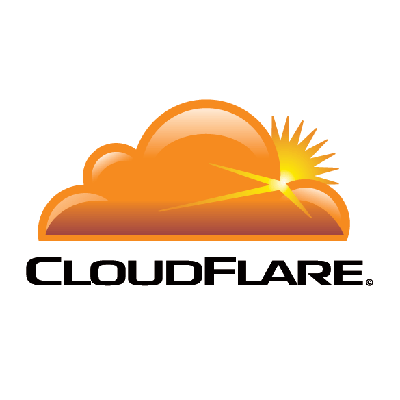If you find that your website Cloudflare is no longer up to date, the latest articles don’t appear, it is certainly a problem of PURGE. The problem appears if you use the rules « Ewery Thing » that have the advantage of making your website very fast but does not include updates to the site.
To make a PURGE, go to:
- WebSites
- Select your Site,
- Cloudflare Setting
- Click on the button PURGE CACHE
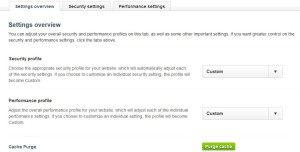
Immediately purge cached resources for your website. This option will force CloudFlare to expire all static resources cached prior to the button click and fetch a new version.
Important: Clearing your cache too often may slow down your site.
It’is also possible to purge a file. Click inside on the button PURGE SINGLE FILE and enter the URL of file to purge.